5 minutes read
January 8, 2025
Integrating Web Push Notifications with Google Analytics for Better Insights
Integrating web push notifications with Google Analytics is a strategic move for businesses aiming to optimize engagement, track user behavior, and maximize ROI. This synergy allows for better insights into how notifications drive traffic and conversions, providing actionable data for fine-tuning your campaigns.


Why Integrate?
Web push notifications deliver direct, real-time engagement, but without analytics, their impact remains a guessing game. Google Analytics bridges this gap by tracking key performance indicators (KPIs) such as user interactions, bounce rates, and conversions. Integration provides:
Comprehensive Campaign Analysis
Understand how notifications impact overall website traffic and individual user journeys.
Data-Driven Decision-Making
Leverage data to identify which notifications resonate most with your audience.
ROI Measurement
Monitor the effectiveness of campaigns and adjust resources accordingly.
Key Metrics to Track
When using Google Analytics with push notifications, focus on metrics that reveal both performance and user engagement:
- Traffic Sources: Determine how many users visit your site via push notifications compared to other channels.
- Bounce Rate: Analyze how many users engage with your content versus leaving immediately after arrival.
- Session Duration: Measure the time users spend on your site after clicking a notification.
- Conversion Rate: Track completed actions, such as purchases or sign-ups, directly linked to push notifications.
- Event Tracking: Monitor specific actions taken by users, such as watching a video or adding items to a cart.
Tips for Maximizing Insights
To ensure meaningful and actionable data, implement the following tips:
UTM Parameters
Use UTM tags in notification links to track specific campaigns. This categorizes your push notifications within Google Analytics for easier analysis.
Segmentation
Divide your audience by behavior, geography, or preferences to see which segments respond best to different notifications.
A/B Testing
Experiment with headlines, timing, and design to identify what drives the most engagement. Track these variations in Analytics.
Real-Time Monitoring
Use Google Analytics’ real-time reports to gauge immediate reactions to notifications, especially for time-sensitive campaigns like flash sales.
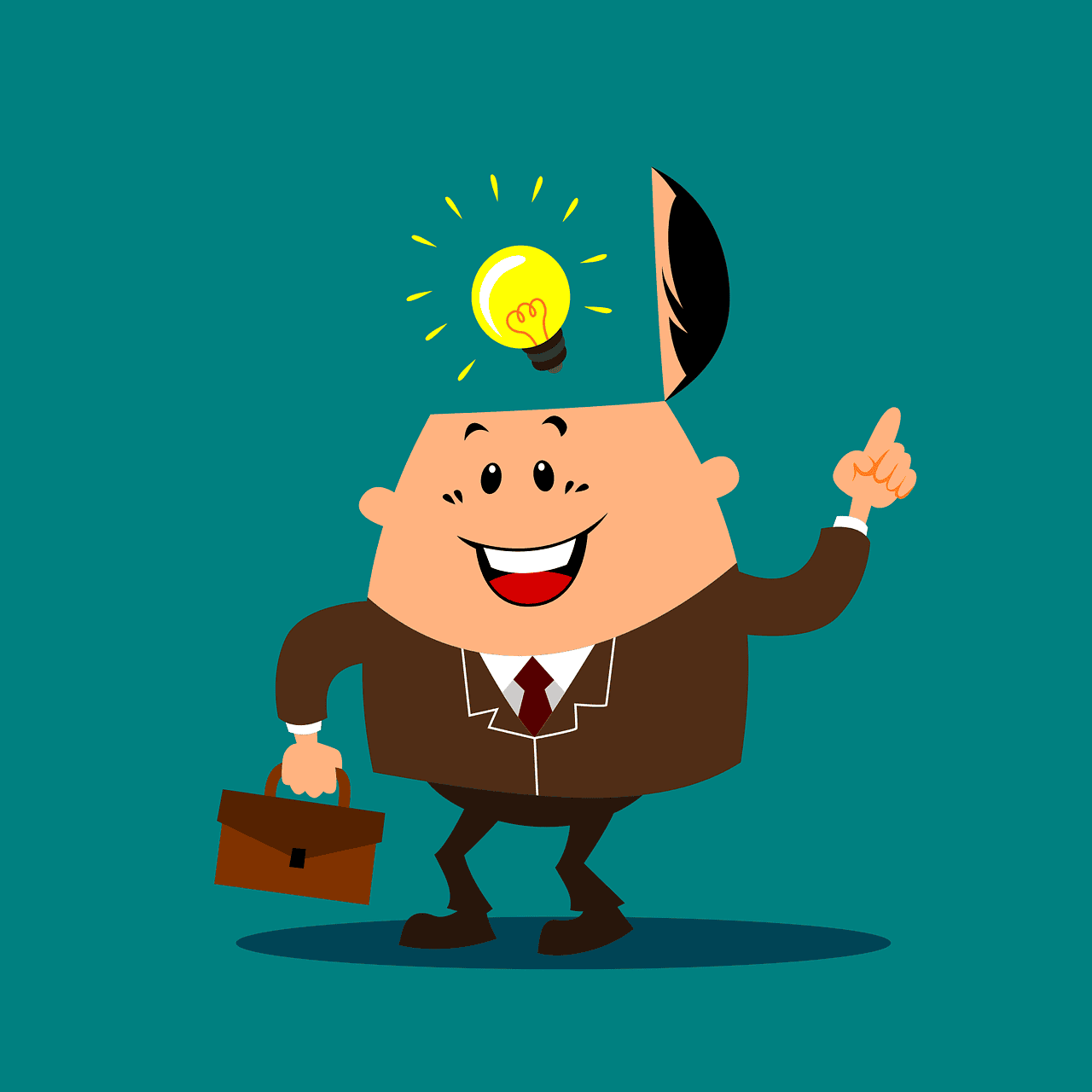
Benefits of Integration
- Improved Campaign Performance: Data insights help refine notification strategies, from adjusting content to optimizing sending times. This leads to higher click-through and conversion rates.
- Enhanced User Understanding: By analyzing user behavior post-notification, businesses gain a clearer picture of what content, products, or messages appeal most to their audience.
- Cross-Channel Alignment: Integration enables you to compare the performance of push notifications against other marketing channels like email and social media. This ensures cohesive campaigns that maximize impact.
- Continuous Optimization: With a constant flow of analytics data, businesses can make incremental adjustments, improving campaigns over time without costly overhauls.
Challenges and How to Overcome Them
While integration offers numerous benefits, it’s essential to address common challenges:
- Complex Setup: If you lack technical expertise, consider tools or guides tailored for non-developers to simplify the process.
- Data Overload: Focus on a handful of metrics aligned with your goals to avoid being overwhelmed by excessive data.
- User Privacy: Ensure compliance with data protection laws like GDPR by obtaining user consent for both notifications and tracking.
Integrating web push notifications with Google Analytics empowers businesses to turn raw engagement data into actionable strategies. From improving user targeting to aligning cross-channel efforts, this integration ensures campaigns are both impactful and measurable. In a data-driven world, this alignment isn’t just an option—it’s a necessity for staying competitive.


.png)



